Using the skipUpdate epm automate command, one can requests Oracle to skip the applying of monthly updates to an environment for a maximum of three consecutive cycles or removes all skip update requests that were previously made using this command so that the environment is updated to the main code line.
epmautomate skipUpdate add|remove|list [version=UPDATE_NUMBER comment="COMMENT"] addsets a skip update request for a specific monthly update. You must specify below parameters of version and comment along with add paramater.
version: the monthly update that should be skipped. You can skip one, two or three of the upcoming three-monthly updates. For example, if the environment is on the 23.12 monthly update, you can skip the 24.01, 24.02, 24.03 or any of these updates. To skip three monthly updates, you run the command thrice, each time specifying one specific update to skip using, for example, version=24.01, then version=24.02, and then version=24.03. If there is a gap in the monthly cycle for which skip update is requested and the current monthly cycle, Oracle will update the environment as required and then skip the updates in the specified monthly cycle. For example, the environment is on the 23.12 monthly update and you specify a skip update for versions 24.02 and 24.03. In this case, the environment will be updated in 24.01; 24.02 and 24.03 updates will be skipped. The environment will be updated to the main code line in 24.04. In this scenario, the environment will be updated to the main code line in the 24.04 monthly cycle.
comment: text describing why an update skip is required. Comments must be enclosed in double quotation marks.remove removes all skip update requests specified for the environment so that it can be updated to the main code line during the next daily maintenance.If there is more than one skip update requests on an environment, this command removes them all.list to display skip update requests (the login ID of the user who made the skip update request, comment, version for which updates are to be skipped, and the date when the request was made) currently set for the environment as shown in the following graphic: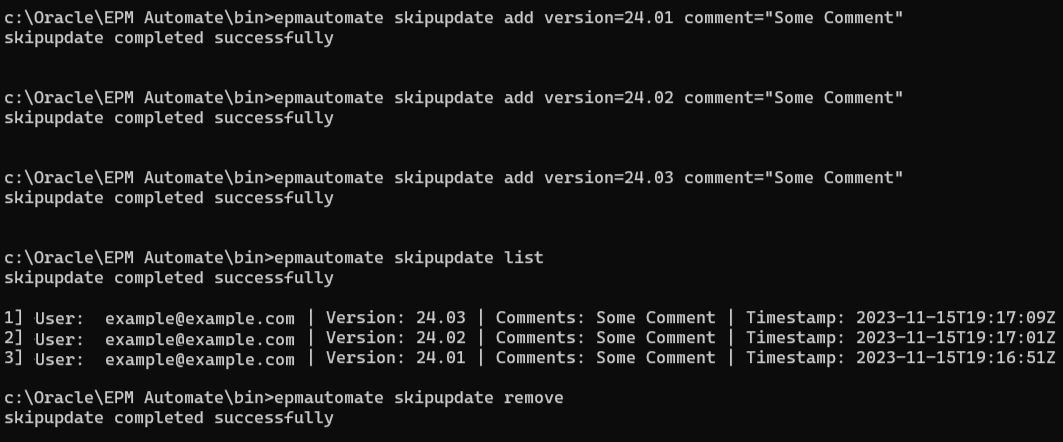
Examples
- Request a skip update:
- epmautomate skipUpdate add version=25.05 comment="We are in the process of production go live"
- View skip update details:
- epmautomate skipUpdate list
- Remove all skip update requests:
epmautomate skipUpdate remove
- Weekly and emergency patches for the current month, if any, will continue to be applied to the environment.
- No updates will be made for the months for which the upgrade delay is requested.
- You cannot skip updates for an environment that is on a one-off patch.
- Additionally, you cannot skip monthly updates that are more than three months apart from the update that the environment is currently on. For example, if the environment is currently on 24.12, you can skip 25.01, 25.02, and 25.03, but not 25.04.
- If you skip the update for only one of your environments (for example, you skip update on the production environment but not on the test environment) for three months, your environments will be three versions apart. You may not be able to migrate snapshots across these environments in such a scenario.
- For example, assume that your test and production environments are currently on 23.12, and that you skip the updates for versions 24.01, 24.02, and 24.03 for the production environment only. When version 24.03 becomes available, your test environment will be on version 24.03 while the production environment will still be on version 23.12. In this case, migration between your test and production environments is not supported.
- Skip update status of the environment is included in the Activity Report (in Operational metrics) generated after you use this command to skip updates to an environment
- Planning, Planning Modules
- FreeForm
- Financial Consolidation and Close
- Tax Reporting
- Account Reconciliation
- Profitability and Cost Management
- Enterprise Profitability and Cost Management
- Oracle Fusion Cloud Enterprise Data Management
- Narrative Reporting
- Sales Planning
- Strategic Workforce Planning
Service Administrator
Created by Mohit Jain and Megha Gupta


No comments:
Post a Comment